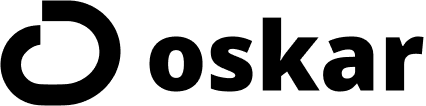Why Your Calendar Is Your Business Lifeline
In the real world, every service-based business runs on time. Yoga classes, repair appointments, studio rentals — they all depend on one thing: an accurate schedule. But managing that schedule across multiple apps, devices, and team members? That’s where cracks appear.
A client books online, but your personal Google Calendar still shows you as free. You manually block off time in one place but forget another. And suddenly, you’re double-booked.
A booking system with calendar sync is the fix — it acts as the single source of truth for your availability, automatically syncing changes between your booking page and your existing calendar tools.
With Oskar, it’s not just syncing — it’s syncing with intelligence. Oskar adapts to your unique booking rules, team schedules, and exceptions so that everything stays aligned without you micromanaging it.
The Hidden Cost of Disconnected Calendars
You might think calendar mismatches are just an occasional annoyance, but the impact runs deeper:
Lost Revenue – A double-book means you either refund one client or try to squeeze them in, both of which cost you.
Client Frustration – Rescheduling erodes trust, especially for first-time customers.
Team Stress – Your staff gets thrown off balance when schedules shift unexpectedly.
Brand Damage – Inconsistent scheduling signals a lack of organization, which clients notice.
According to a 2024 industry report, service businesses using automated calendar sync reduce no-shows by up to 32% and save more than five hours a week in admin time.
How Oskar’s Calendar Sync Works
Oskar’s booking system with calendar sync connects directly to tools you already use, including Google Calendar, Outlook, and iCal. It’s a two-way sync, meaning:
- When a client books online, Oskar updates your personal or work calendar instantly.
- When you add something manually to your connected calendar, Oskar blocks that time on your booking page automatically.
This isn’t just about pushing data back and forth — Oskar applies your booking logic to decide what counts as “unavailable.” For example:
- Personal events can block booking times for you but not for other staff.
- Certain events can still allow partial availability.
- A studio rental calendar can operate independently from a coaching session calendar.
With Oskar, these rules are baked in from the moment you set up your booking page.
Why Businesses Love Calendar Sync
For Freelancers & Solopreneurs:
One person, one calendar. A missed slot means missed revenue. Oskar ensures every booking lands exactly where it should — no double-entry, no mental juggling.
For Teams:
Coordinating multiple calendars manually is a nightmare. Oskar automatically aligns schedules so booking the right person, resource, or room is as simple as picking a time.
For Multi-Location Businesses:
Whether it’s a chain of salons or a network of training centers, Oskar ensures each location’s schedule stays accurate in real time, even across time zones.
Setting It Up in Oskar
- Connect Your Calendar – Log in to Oskar, go to Settings → Calendar Sync, and connect Google, or Outlook.
- Set Your Rules – Decide what counts as a conflict and what doesn’t.
- Test It Once – Make a booking through your public page and watch it appear instantly in your linked calendar.
Use Cases Where Calendar Sync Saves the Day
The Fitness Studio
Classes run hourly. Without sync, a last-minute room rental could clash with a class, forcing awkward cancellations. With Oskar, the moment a class is booked, that slot is blocked everywhere.
The Consultant
Travel days vary. Instead of manually blocking off time for flights and prep, the consultant just adds them to Google Calendar. Oskar syncs it, ensuring no client can book over it.
The Creative Agency
Multiple photographers share a studio. Oskar assigns each booking to the correct photographer’s calendar, avoiding mix-ups and keeping clients happy.
The Competitive Edge of Oskar’s Calendar Sync
Most booking platforms offer some kind of sync, but Oskar stands out for:
- Real-time updates with no hourly delays.
- Multiple calendar connections for personal and team schedules.
- Granular control over which events block bookings.
- Scalability from solo operators to multi-branch businesses.
This combination of integration and intelligent booking rules means Oskar doesn’t just sync — it thinks. It prevents accidental overlaps while keeping availability flexible enough to maximize bookings.
Final Thoughts: Your Schedule, Always in Sync
Running a service business without calendar sync is like running without shoes — possible, but unnecessarily painful. A booking system with calendar sync gives you:
- Confidence that no slot is ever double-booked.
- A clear, unified view of your time.
- Freedom from manual updates.
With Oskar, you set it up once and it runs quietly in the background — just like a good system should.
Why Oskar?
Oskar is an AI-powered platform that helps businesses run on autopilot. Imagine it as your invisible team: it sets up your booking system, connects payments, syncs your calendar, and handles customer interactions—based on just one simple prompt from you.
With Oskar, organizations save 10–20 hours a week on scheduling and administration while giving clients a fast, mobile-friendly booking page. It adapts to almost any use case, powering everything from nail salon and hair salon appointments to spa & massage treatments and event venue rentals. Creative teams use it to manage yoga studios, surf camps, and art classes, while professionals rely on it for counseling and chiropractor consultations. It’s equally effective for gym memberships, sports facilities and desks—whether you’re running a small studio or a multi-location business.
Whether you’re managing services, spaces, courses, or events, Oskar scales to fit your workflow—big or small.
Try it free for 14 days.
Get started at oskaros.com: tell Oskar about your business, and see your booking page go live today. You create the magic—Oskar’s got your back(end).
Other Articles You Might Also Like: