
Run your business on autopilot with Oskar. Describe your business once—Oskar builds the full system behind it: bookings, payments, schedules, staff, and clients all connected.

Picture a busy hair salon on a Monday morning. Five stylists, two apprentices, and a handful of part-time receptionists are trying to coordinate their day. A client cancels last minute, another double-books a stylist, and the apprentice sits idle because no one noticed a gap in the schedule. By the end of the day, some are overworked, others underused — and everyone’s frustrated.
That’s the hidden cost of disconnected systems. Most service businesses still manage their teams in spreadsheets or external scheduling tools that don’t talk to their booking platform. The result? Missed appointments, overstaffed hours, and stressed teams.
Oskar fixes that by uniting staff scheduling, bookings, and permissions in one simple system — built to keep your team aligned and your business running on autopilot.
When your booking system and staff schedule live in separate tools, even small missteps create big headaches:
• Clients can book appointments with staff who aren’t actually available.
• Managers spend hours manually editing rosters and chasing confirmations.
• Team members miss changes or discover conflicts too late.
• Important updates get buried in chats or paper notes.
Every time you edit a spreadsheet, you risk double bookings, idle staff, and lost revenue. Oskar eliminates this friction by keeping staff, availability, and bookings in perfect sync — automatically.
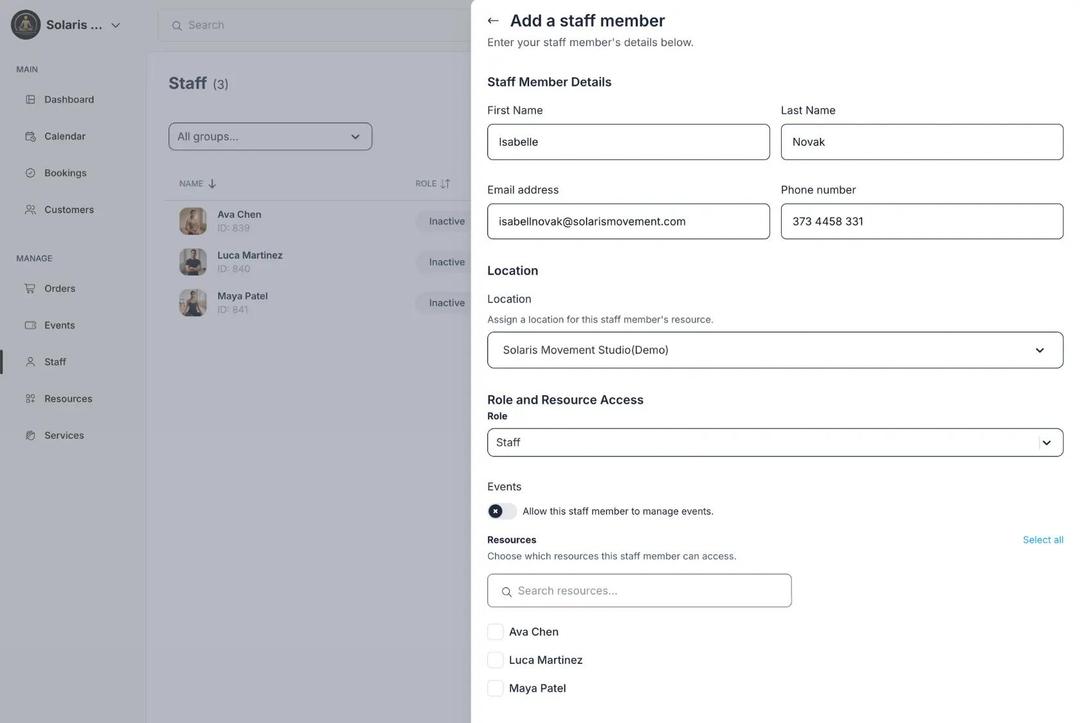
With Oskar’s latest update, your team can now have real user accounts inside your workspace. No more sharing logins or managing everything through “resource” placeholders. Each staff member has their own secure access, personalized dashboard, and permissions that match their role.
Here’s how it works:
Once active, their calendar, bookings, and tasks are fully integrated — and you stay in control of who sees what.
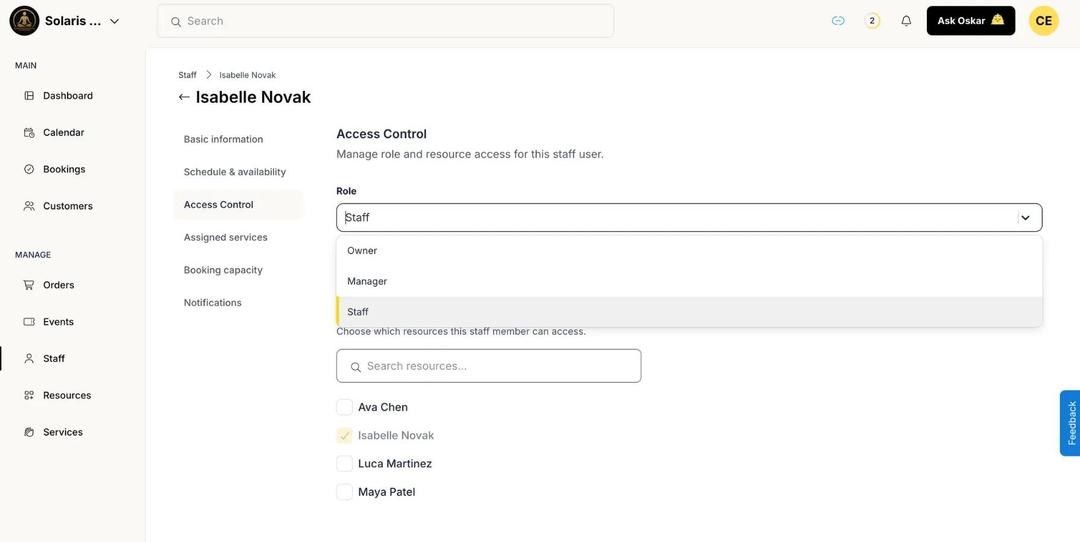
1. Instant Invitations & Access Control
Add team members in seconds, track invitation status, and revoke access instantly when contracts end — all without disrupting existing bookings or schedules.
2. Linked Resources
Already using staff as “resources”? Convert them into full accounts with one click. From MANAGE → Resources, select the instructor or stylist and choose Invite to Oskar. They’ll keep their profile, bookings, and availability intact — now with their own login.
3. Real-Time Availability
When a staff member updates their schedule or blocks time off, Oskar’s booking engine updates automatically. Clients can only book time slots when that person is available — no more accidental overlaps or manual cross-checks.
4. Shared Clarity Across Roles
Managers can see and adjust schedules across the team. Instructors or staff members see only their own resources, bookings, and events — keeping focus clear and privacy intact.
Oskar follows the same effortless setup you already know:
When Anna invites Emma as Staff for her “Morning Flow” classes, Emma receives an email, sets her password, and logs in to manage her own schedule — without seeing other instructors’ calendars. If she takes time off, her classes automatically disappear from the public booking page.
Industries That Benefit Most
• Hair & Beauty Salons: Manage stylists’ skills and shifts. Bookings automatically match the right staff to the right service.
• Studios & Gyms: Assign instructors to classes and manage substitutes when someone’s away.
• Clinics & Therapy Practices: Coordinate practitioners, rooms, and appointments with full privacy control.
• Coworking Spaces: Assign managers to locations while keeping front-desk staff limited to their floor or schedule.
• Clear Roles: Everyone knows what they can (and can’t) do.
• Secure Access: No more shared passwords.
• Real-Time Sync: Availability, bookings, and calendars update instantly.
• One Platform: No external schedulers or spreadsheets.
Stop juggling multiple tools and spreadsheets. With Oskar’s built-in staff accounts, every instructor, manager, and assistant can work inside one unified system — with the right access and no chaos.
→ Open Oskar and Invite Your Team
Your team stays in sync. Your schedule stays clear. And your business keeps running on autopilot — just as Oskar intended.