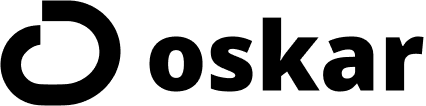It’s 7:30 a.m. at Emma’s outdoor adventures store in Northern Carolina, where the vibrant owner feels the morning buzz as adventurers flood in for bikes, paddleboards, and camping gear. The mountains hum with energy, but Emma’s counter is a tangle of paper schedules, sticky notes, and frustrated customers. A double-booked paddleboard sparks a heated complaint, pulling her away from sharing hiking tips. If you rent cameras, sports equipment, or event gear, you’ve lived this chaos—manual systems sap your energy. Most equipment rental software feels like a tech maze or an outdated relic, slowing your business down.
Oskar is your game-changing partner, offering a QR code rental system that’s as simple as a quick chat. At oskaros.com, you describe your gear, and Oskar crafts a mobile-friendly QR codes for rentals app with free QR codes for rentals, allowing customers to scan, add multiple items to a checkout cart, and rent on the go. No coding skills are needed—just a system that saves hours, prevents errors, and boosts repeat business. With tracking equipment with QR codes, Oskar’s online scheduling software transforms chaos into a seamless flow, launching your business faster than a mountain bike descent. Follow these six steps to streamline your rentals with free QR codes equipment, and join Emma’s journey from rental madness to a business that flows like a mountain stream.
Step 1: Set Up Your Booking Page with Oskar’s Conversational Agent
Emma’s mornings were once consumed by paper forms and inventory mix-ups, draining her passion for renting bikes and paddleboards. Manual processes, common in businesses renting surfboards, sound systems, or party tents, lead to double bookings and unhappy customers. Traditional booking management platforms often require complex setups, leaving you stuck.
To eliminate this chaos, start by setting up your booking page with Oskar’s conversational agent at oskaros.com. By chatting, “I rent 10 paddleboards and 5 bikes,” Emma created a QR codes for rentals app tailored to her shop. Oskar’s AI guides you to add your business details—logo, name, and address—in the Organization Menu, ensuring a branded, mobile-friendly booking page. Customers scan free QR codes for rentals, view photos and availability, and add multiple items like bikes and helmets to a checkout cart, booking instantly via Stripe or offline payments. Emma’s page, glowing with her Outdoor Adventures branding, includes custom fields for rental preferences and automated email confirmations, reducing no-shows. A surf shop streamlined board bookings, and an event rental managed tents with ease. This booking management platform lets customers rent on the go, boosting satisfaction and loyalty.
Step 2: Create QR Codes for Your Equipment
Emma needed a fast way to make renting effortless. She discovered how to create QR code for equipment with Oskar’s QR code rental system was as easy as a quick chat. No third-party apps or design skills were required—Oskar generated free QR codes equipment, each high-resolution and branded, ready for print or digital use. Emma entered her gear, like “Paddleboard 1” or “Bike 3,” into Oskar’s intuitive dashboard, creating unique QR codes linked to booking pages with real-time availability. In under five minutes, she had codes for her paddleboards, enabling customers to scan and add multiple items to their cart.
To create your QR codes, go to Left Menu > MANAGE > Resources in Oskar’s dashboard at oskaros.com. Add items like “Camera 3” or “Tent A” as resources, specifying rates and availability. Click “Share” to generate free QR codes equipment, then chat with Oskar to add your logo or colors for a professional look. A photography studio created codes for lenses, and a theater linked codes to prop rentals, proving the system’s versatility. These secure, customizable codes ensure seamless integration into your equipment rental software, making rentals efficient.
Step 3: Share QR Codes on Equipment or Where Needed
With her QR codes ready, Emma strategically placed them to maximize customer convenience. She printed free QR codes equipment on durable, laminated tags for her paddleboards and bikes, labeling them clearly, like “Scan to Rent Bike 3.” She also displayed codes on posters at her shop’s entrance and shared digital versions via social media. Customers scanned these QR codes for rentals, added multiple items to their cart, and booked instantly, transforming her rental process. A surf shop placed codes on boards for beachside rentals, and a party rental used posters for tent bookings.
To share your QR codes, download them from Oskar’s dashboard for physical tags, stickers, or posters, ensuring durability with laminated or metal materials. Label codes clearly to guide customers, and share digital versions via email, your website, or social media using the blue link icon in Organization Menu > View Booking Page. Test QR codes for tracking equipment regularly to ensure links work, and educate first-timers on scanning. Oskar’s QR code rental system makes sharing intuitive, driving bookings wherever your gear is located.
Step 4: Tailor the System to Your Industry
Oskar’s QR code rental system adapts to diverse industries, powering rentals with free QR codes for rentals. Emma’s outdoor gear shop is one example of how Oskar streamlines operations across niches, allowing customers to scan and rent multiple items effortlessly. Below are ways to tailor the system to specific industries, each leveraging Oskar’s QR codes for rentals app.
Outdoor Gear Rentals: Outfitters like Emma’s rent bikes, kayaks, or camping gear. Add equipment as resources in Left Menu > MANAGE > Resources, create services like “Daily Bike Rental,” and share QR codes for tracking equipment on gear for scan-and-go bookings. Customers add multiple items, like bikes and helmets, to their cart, boosting revenue.
- Photography Studios: Studios rent cameras, lenses, or lighting equipment. Set up gear as resources, link to services like “Lens Rental,” and place free QR codes equipment on cases. Clients scan to rent multiple items, with availability synced in real time.
- Event Rentals: Companies renting tents, tables, or sound systems use Oskar to manage inventory. Create resources for each item, generate QR codes for tracking equipment on equipment or posters, and let clients build carts with multiple rentals for events.
- Theater and Film: Theaters rent props or costumes, assigning QR codes for rentals to each item. Clients scan to book multiple props, with Oskar’s dashboard tracking returns to prevent losses.
- Fitness and Wellness: Yoga studios or gyms rent mats, weights, or spaces. Set up resources and services, share free QR codes equipment on equipment, and enable multi-item carts for clients booking group classes or gear.
Hospitality: Hotels or rentals offer beach gear or bikes. Add items as resources, share QR codes for rentals via posters or digital links, and let guests scan to rent multiple items, with payments via Stripe.
To tailor Oskar to your industry, chat at oskaros.com to configure resources and services, ensuring scan-to-rent functionality aligns with your niche. Explore use cases at:
Step 5: Launch Your System and Let Customers Scan and Rent
Emma was ready to eliminate chaos. She launched her QR code rental system by chatting at oskaros.com, finalizing her booking page with photos and branding via Oskar’s agent. After signing up for a 14-day free trial, she set rules like “Require $20 deposit for bikes” through simple prompts. Emma shared QR codes for tracking equipment via stickers on gear and digital links on her website, enabling customers to scan, add multiple items like paddleboards and helmets to their cart, and rent on the go. Her app went live, streamlining rentals and wowing customers. A sports facility launched racket rentals, and a theater enabled prop bookings with similar ease.
To launch your system, finalize your booking page in Organization Menu > Customize Booking Page, adding a logo and welcome message. Sign up for a free trial at oskaros.com, set rules via chat, and share free QR codes for rentals via physical or digital channels. Enable the multi-item cart in Organization Menu > Customize Booking Page, letting customers scan and rent multiple items seamlessly with Oskar’s equipment rental software. Use “Ask Oskar” for instant support to ensure a smooth launch.
Step 6: Watch Your Rentals in Real Time in Your Oskar Dashboard
By mid-afternoon, Emma’s Oskar dashboard had become her command center, replacing paper chaos. Tracking equipment with QR codes was effortless: when a customer scanned a QR code for tracking equipment to rent or return a paddleboard, Oskar logged the update instantly, preventing double bookings. Customers added multiple items to their cart, and Emma monitored bookings in real time. Adding gear was simple—she chatted, “Add four bikes for tomorrow,” via “Ask Oskar,” managing everything from her phone. If a paddleboard returned damaged, Emma noted it in the dashboard. Oskar’s analytics revealed high-demand gear, guiding inventory decisions. A sound rental tracked lighting rigs, and a party rental managed tables with QR codes for tracking equipment.
To watch your rentals, access Oskar’s dashboard via Left Menu > MAIN > Dashboard. Scans update bookings instantly, and analytics track usage trends. Add notes for maintenance and manage inventory via chat, ensuring seamless operations with Oskar’s online scheduling software.
Why Oskar’s QR Code Rental System Shines
Imagine a rental business with no lines or lost gear. Customers scan free QR codes equipment, add multiple items to their cart, and book instantly on a branded Oskar page. Payments flow via Stripe, schedules sync with Google Calendar, and automation handles reminders and analytics. Emma’s Outdoor Adventures thrives, giving her time to share trail tips. Whether you rent cameras, bikes, or props, Oskar’s QR code rental system and tracking equipment with QR codes make your business soar. With a chat-based setup, customer-friendly booking management platform, and a 14-day free trial at oskaros.com, Oskar delivers seamless success.
Other Articles You Might Also Like:
FAQs: Everything About QR Codes for Equipment Rentals
Got Questions About Oskar’s QR Code Rental System? Let’s Clear the Path!
Ready to transform rentals with Oskar? Here’s everything about tracking equipment with QR codes, how to create QR code for equipment, and more.
What is Oskar’s QR code rental system?
A no-code QR codes for rentals app with free QR codes for rentals via chat, creating booking pages for instant rentals and returns.
How do I create a QR code for equipment?
How to create QR code for equipment is easy: chat at oskaros.com about your gear (e.g., “I rent 12 bikes”), generate free QR codes equipment in the dashboard, customize with your logo, and download for gear or posters.
How does tracking equipment with QR codes work?
Tracking equipment with QR codes is seamless with Oskar’s QR codes for tracking equipment. Each item gets a unique code; scans update bookings or returns instantly, preventing errors.
Are QR codes free for commercial use?
Yes! Oskar’s free QR codes equipment are unlimited for commercial use, with secure links and customizable branding, unlike third-party tools.
Do I need tech skills?
No, just chat with Oskar to build your QR codes for rentals app—no coding required.
How are payments handled?
Stripe for instant payments or offline options, with deposits, via free QR codes for rentals.
Does it sync with calendars?
Yes, Oskar’s online scheduling software syncs with Google Calendar for real-time updates.
How do QR codes for tracking equipment prevent errors?
QR codes for tracking equipment assign unique codes to items, ensuring tracking equipment with QR codes logs bookings and returns accurately.
Why Oskar?
Oskar is an AI-powered platform that helps businesses run on autopilot. Imagine it as your invisible team: it sets up your booking system, connects payments, syncs your calendar, and handles customer interactions—based on just one simple prompt from you.
With Oskar, organizations save 10–20 hours a week on scheduling and administration while giving clients a fast, mobile-friendly booking page. It adapts to almost any use case, powering everything from nail salon and hair salon appointments to spa & massage treatments and event venue rentals. Creative teams use it to manage yoga studios, surf camps, and art classes, while professionals rely on it for counseling and chiropractor consultations. It’s equally effective for gym memberships, sports facilities and desks—whether you’re running a small studio or a multi-location business.
Whether you’re managing services, spaces, courses, or events, Oskar scales to fit your workflow—big or small.
Try it free for 14 days.
Get started at oskaros.com: tell Oskar about your business, and see your booking page go live today. You create the magic—Oskar’s got your back(end).
c